Serialization in Rails
So the time has finally come. You knew it would happen some day, but you’d be prepared. Your app would be organized and fast and bulletproof, ready for anything! Then out of nowhere, right in the middle of all your best laid plans, the front-end team shows up on your lawn with a keg of High Life and some turntables and demands JAVASCRIPT NOW. You tell them ‘Be cool, young bloods. We can do JSON.’ And that’s how it begins.

Luckily, generating JSON in Rails is easy! All you need to do is add one line:
render json: my_objectThat’s it. Now the Javascript folks can play around with their widgets, and you can go back to grumbling about ‘service objects’.
A few more weeks go by, and the mobile app team comes knocking at your door. You think to yourself “when did we get a mobile app team?”, but let them in anyway because they seem nice. They start talking about building an API, and you mumble something about how we’ve only just met and should take things slow. But man, they sure are convincing. You say ‘yes’. You have a couple beers with them and talk it over….. And you quickly realize that you’re gonna need a bigger boat. It’s time to start paying attention to how data is being serialized.
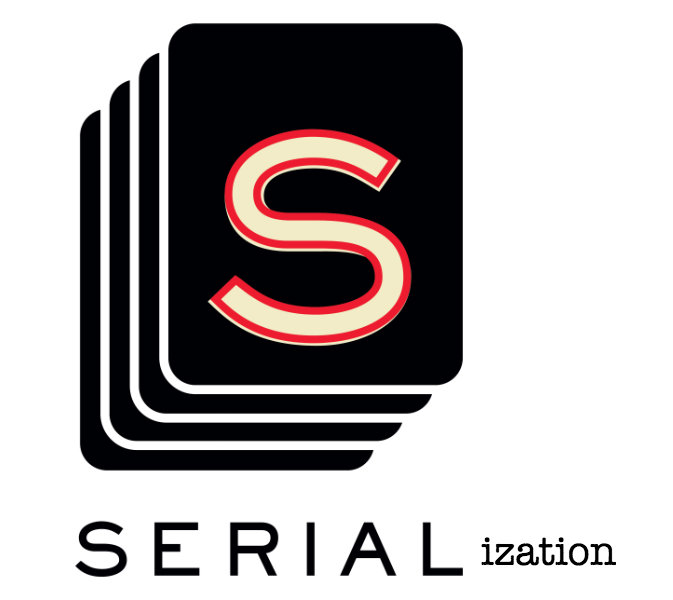
When you want more control over what your JSON looks like, you have a few different options in Rails land. You can use a templating system like RABL or jBuilder, create an object and manually transmogrify it using to_json, or use ActiveModelSerializers (to_json, but fancy).
Templating
Using a templating system has a very Rails-y MVC feel to it, so it may seem like the natural first choice for JSON-making. You create a ‘view’ file that is named after the corresponding controller action and plop it in a folder along with all the other view files for that controller. The JSON view has access to instance variables and helper methods, like any other Rails view. But unlike web pages that usually have unique markup, JSON responses are often built up from objects that get re-used in multiple places. Which means your nice name-spaced JSON view files often end up just rendering shared partials from some other folder. This creates a whole buncha extra files and folders, which gets annoying pretty quickly.
Hashing it out
Creating a Ruby object and converting it to JSON feels like a more, uh, literal approach. This is usually done by creating a Ruby hash and calling .to_json on it:
> { name: "Fred", address: { city: "Boston", state: "MA" } }.to_json
=> "{\"name\":\"Fred\",\"address\":{\"city\":\"Boston\",\"state\":\"MA\"}}"This is nice in a way, because you get a visual representation in Ruby of what the JSON object will look like. But after a while, you end up with a bunch of hash cow-pies everywhere that are a total pain to clean up. I’ve been down this road on projects before, and even if you’re super-duper organized, it just ain’t worth it. So Ruby hashes are out.
ActiveModelSerializers
A more civilized approach is to use ActiveModelSerializers. Right out of the box, you get a nice, easy to understand syntax for object associations, via has_many, has_one, and belongs_to. Odds are that you’re already using ActiveRecord to interact with your data layer, so this language should feel pretty natural. The conventions make sense, but can be easily customized. Adding custom key names, snake/camel casing things, and swapping out adapters is easy. Each serializer is a Ruby class, so all those methods that exist only to massage data for serialization finally have a place to live. A pretty great solution overall. And we haven’t even gotten to the kicker…
The speed issue
Code that is organized and easy to understand is a great thing to have. But if that code is slow, no one will care about the amazing class architecture. So how do these different serialization options perform? Let’s take two identical soon-to-be-JSON objects, one using jBuilder, and one using ActiveModelSerializers:
# jBuilder - app/views/api/_address.json.jbuilder
json.(address, :id, :name, :street, :city,
:state, :zip, :short_address, :full_address,
:search_address, :delivery_instructions, :on_site_contact,
:latitude, :longitude, :phone, :residence)
# AMS
module Api
class AddressSerializer < ActiveModel::Serializer
attributes :id, :name, :street, :city,
:state, :zip, :short_address, :full_address,
:search_address, :delivery_instructions, :on_site_contact,
:latitude, :longitude, :phone, :residence
end
endAnd generate them 1000 times each:
view_context = ApplicationController.view_context_class.new(
"#{Rails.root}/app/views"
)
JbuilderTemplate.encode(view_context) do |json|
1000.times do |i|
json.partial! "api/address", address: address
end
end
1000.times do |i|
Api::AddressSerializer.new(address).to_json
endThe results?
jBuilder: 4523.67 ms
AMS: 178.94 msWhoa, not even close. Other folks have reported this as well. Plain ol’ to_json is a bit faster, but the benefits of using ActiveModelSerializers more than make up for it. I think we have a winner!
There are some great posts on how to get up and running with AMS, so I won’t go into detail here. Usage is pretty straight-forward overall, but there are still some pot holes that you may run over at some point. Here are a couple that I’ve come across.

How to Stay Single
Bad dating advice, but a great way to keep your code syntax clean! Picture a controller action that returns JSON for an address object, serialized using AMS.
def show
address = Address.find(params[:id])
render json: address, serializer: ::Api::AddressSerializer
endThe syntax is nice and simple. But what if we need to provide multiple top-level JSON objects in the same response? Then things start to look not-so-nice.
def show
address = Address.find(params[:id])
business = Business.find(params[:business_id])
user = find_user
render json: {
address: Api::AddressSerializer.new(address).as_json,
business: Api::BusinessSerializer.new(business).as_json,
user: Api::UserSerializer.new(user).as_json
}
endUgh, we’re back to using hash literals again. No bueno.
AMS likes single objects, so why not use one? Let’s treat the JSON response as a serializable object, and create a separate serializer and object wrapper to handle everything. We can even put them all in one file!
module Api
class AddressResponseSerializer < ActiveModel::Serializer
Inputs = Struct.new(:address, :business, :user) do
alias :read_attribute_for_serialization :send
end
has_one :address, serializer: ::Api::AddressSerializer
has_one :business, serializer: ::Api::BusinessSerializer
has_one :user, serializer: ::Api::UserSerializer
end
endThe three objects we need to serialize get wrapped in a simple Struct, and we can go back to using AMS’s simple syntax:
def show
address = Address.find(params[:id])
business = Business.find(params[:business_id])
user = find_user
response_object = Api::AddressResponseSerializer::Inputs.new(
address,
business,
user
)
render json: response_object, serializer: Api::AddressResponseSerializer
endIf the combo of top-level objects becomes a popular one, it may make sense to ditch the Struct and move to using a proper class. But for simple responses, this pattern has worked well.
When you gotta merge
AMS currently has no nice syntax for merging together the output of multiple serializers. To make this work, you’ll have to do a bit of fiddling under the hood.
Say we’re building a serializer for a Business object, and we want to include some address data. There’s already an AddressSerializer that we’ve been using for this, but in the new Business object, we want to flatten the address object and merge it with the business object. In order to make this work, we need to tap into a method in ActiveModel::Serialization that gets called by AMS, def serializable_hash.
serializable_hash is the method that returns the serialized Ruby hash of an object’s attributes. In our Business serializer, we can override that method call, use super to access the original hash, and then merge in our additional address data.
def serializable_hash
super.merge(
Api::AddressSerializer.new(object.address).as_json
)
endOne thing to look out for - using merge will clobber existing keys with the same name as those being merged in. You may want to use reverse_merge here instead, depending on your use case. This ‘hack’ isn’t the prettiest thing ever, but I’ve ended up needing it a fair amount to get the required data structure while still keeping things nice and DRY.
There are many methods of serializing data in Rails, and no single one is a silver bullet. But hopefully this has given a bit of insight into how to tackle JSON-making in a decent sized Rails app. Good luck, and happy serializing!